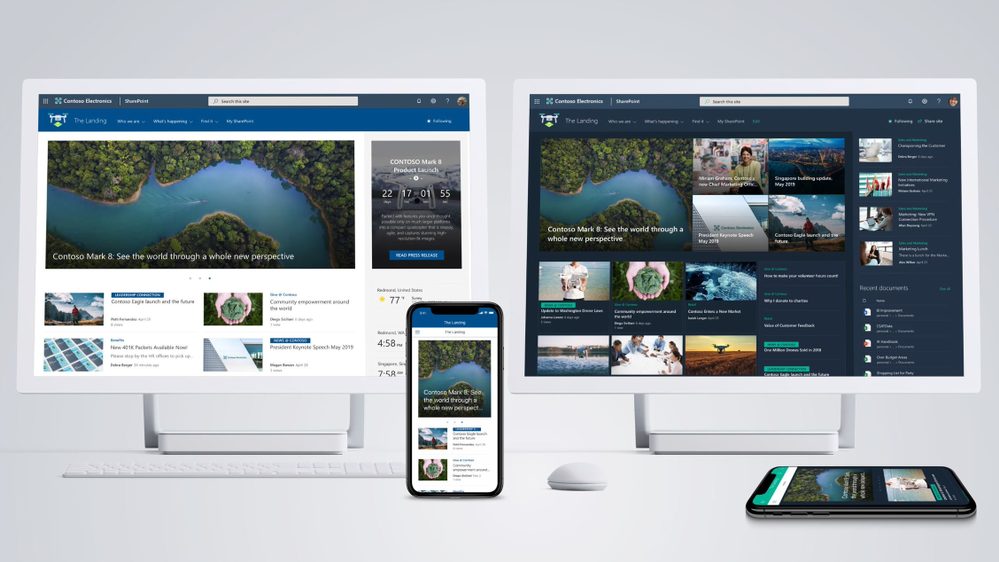How Dexcom Improved its Business Processes
Dexcom, Inc. (Dexcom) is a medical device company. The Company is focused on the design, development, and commercialization of continuous glucose monitoring (CGM) systems for ambulatory use by people with diabetes and use by healthcare providers. Dexcom continues to innovate, and with there recently opened offices in and outside the US, they looked to modern leverage technology. They have been a remarkable client seeking to support their employees, stay ahead of the curve with technology, and sustain their organization.
In one of our most recent projects with Dexcom, Klarinet was able to improve its business processes, optimize employee user experience, and efficiently help them reach their desired goals. Michelle Willard, a digital workplace expert, was able to support Dexcom’s team as they had a critical need to improve employees’ systems to foster better productivity and results. Here is how Michelle accomplished this project:
A Dexcom program manager was looking for a way to connect their existing data from an excel spreadsheet to a SharePoint list. Once a quarter, the data was being updated in excel and shared with their team. With SharePoint, users were immediately able to reduce data entry errors, easily track items, and create custom views for users. Once the data was on the list, we were now looking at ways to bring the data into an easy to read dashboard that their team could review. To reduce time spent exporting data, reformatting, and organizing, I proposed a single screen Power App that would retain the rich text from the list and organize the items by category and status. By using Power Apps and SharePoint, the list is always up to date and no longer needs to be created manually.
The idea was simple, recreate the look and feel of the current summary report with Power Apps. Currently, Power Apps galleries do not support ‘group by’ so to create the look we started with a gallery to pull all the active categories from the SharePoint list, then nested another gallery within to pull the active items within each category. We displayed all the same content/columns that were on the original summary, pulling the rich text from the SharePoint app and sorting by group. The Power App is where users can now get up to date information on their data.
With the success of the first Power App summary report, we have now recreated the experience for other teams. Our solution was able to accomplish the following:
1. Track items and easily see the status
2. Create a dynamic view of items in a list
3. Standard data entry for all users
4. Retain rich text to reduce the need for manual editing
5. Show all text within each column by using flexible height galleries
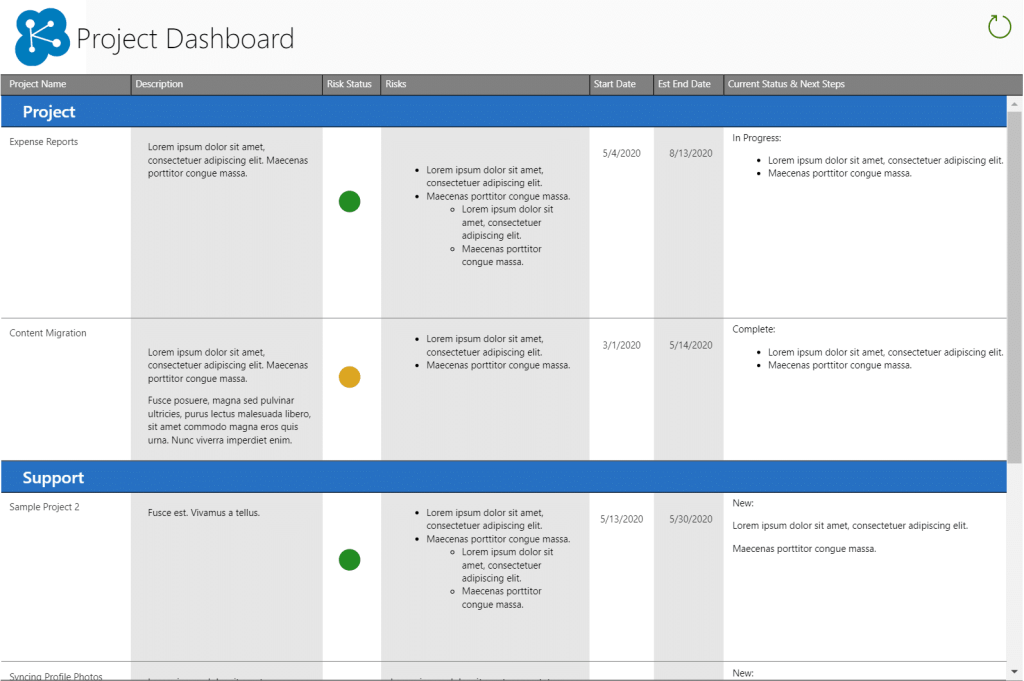
“The SharePoint intake form that Klarinet Solutions has built will eliminate data entry errors due to multiple people trying to apply different filtering and sorting criteria to the same Excel document in Microsoft Teams.”

Why use Power Apps?
Power Apps is a user interface that yells convenience! The Modern SharePoint user experience is friendly, intuitive, and embraces innovation! Features like bulk editing, advanced filtering, fit-to-screen, unique workflows, and apps make it easier for a user to navigate any site execute actions.
Power Apps are a low-code to no-code way to rapidly build applications for mobile and web. Also, it provides a path for non-developers to familiarize themselves with the app-building process and create one all by themselves. It also gives developers the ability to imagine and build more complex solutions efficiently and productively. Additionally, Model-Driven Power Apps (like the Dashboards) quickly create applications using Forms, Views, and Dashboards with rich declarative tools for definition business process flows and validation rules. Therefore, if you are looking to improve a project, leverage technology, and work-smarter, Power Apps is the way to go!
By developing a custom PowerApps based dashboard that is linked to the SharePoint intake form, my team will be able to automatically see how the changes they make to their project updates will look in the final summary report that is distributed to our stakeholders. This also eliminates 2-4 hours of tedious and manual work previously required to create the summary report each month. Thank you for taking the time to pinpoint what I was trying to accomplish and making recommendations on a better solution on how we can best achieve that output.
Klarinet has seen a lot of success in using Power Apps and other SharePoint tools to make powerful, user-friendly internal tools that connect to your business data and, more so, the individuals at your organization. To learn more about how to create a Power App or ways to create a unique Power App for your company, please reach out to us at 866.211.8191.