How to Get Started with Power Automate
Klarinet Solutions hosts monthly Tech Talks for our clients and partners, covering various topics around Microsoft 365 and the modern digital workplace. In our latest Tech Talk, Michelle Willard, Digital Workplace Consultant, and Daniel Amaro, Lead Consultant at Klarinet Solutions, led the main discussion on Microsoft Power Automate and Microsoft 365 Updates from the past 30 days. However, in this article, we will summarize what our experts discussed for Microsoft Power Automate, here it is:
What is a Workflow in the SharePoint World?
Power Automate, specifically, is a workflow and process automation tool. It seeks to automate workflows with an API-based approach, exchange data with legacy on-premises software, and integrate AI models into your workflows with a low-code approach. Before diving into Power Automate, let’s look at the history of workflow in the SharePoint realm and analyze what makes up a workflow. Generally, we have three main components:
- Data Collection: collecting any form of data, inputting data, or uploading documents
- Notifications: action item connected to the data
- Status: where is the notification in the process
There is a lot more going on, but from our team’s experience, these three components define what a workflow consists of and what it is going to do. It is worth mentioning that the history of workflow in SharePoint has had its ups and downs. Still, the recently launched Microsoft 365 workflow platform called Power Automate is absolutely crushing it. Whether it is simple tasks or super-complex enterprise-wide processes, Power Automate offers the next generation of digital automation and workflow.
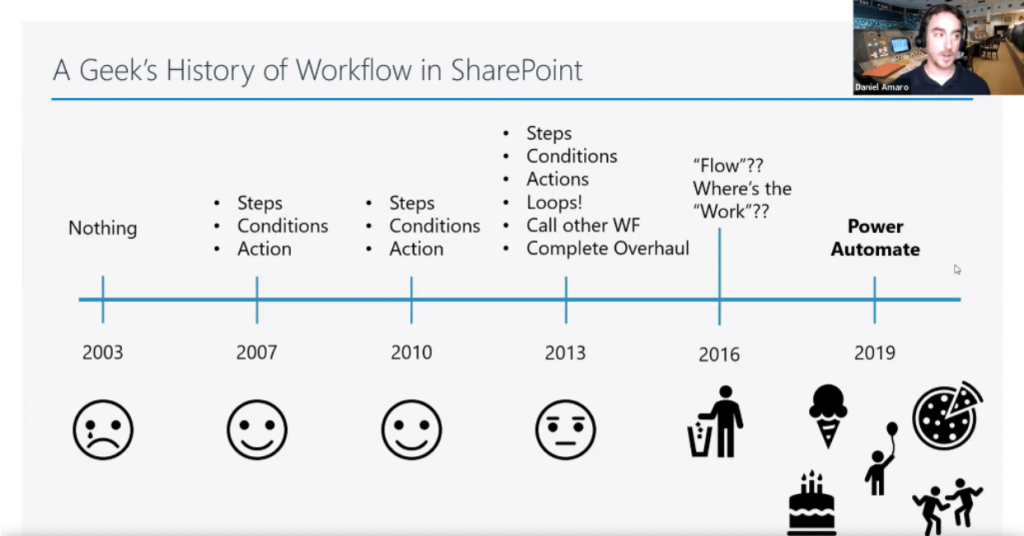
WARNING: SharePoint 2010 Workflow Retirement
One of the many reasons we decided to do this Tech Talk topic was because Microsoft, a few weeks ago, gave notice that it will be ending support this year for the “workflows” component of SharePoint 2010 and deprecating that component for SharePoint 2013.
“As part of the evolution of the Microsoft 365 service, we periodically evaluate the service capabilities to make sure that we’re delivering the utmost value to customers. After careful consideration, we concluded that for SharePoint 2010 workflows, Microsoft 365 customers would be better served by modern workflow solutions. Therefore, SharePoint 2010 workflows will be retired starting August 1, 2020.” – Microsoft 365
This means that they plan to end all support pertaining to SharePoint Workflow 2010, including security patches. Most organizations will likely need to replace or upgrade the software to keep these SharePoint systems functioning.

Introduction – Power Automate
For those looking to see what 2020 workflows are out there, how to retool them in Power Automate, or have experts like us go through your 2010 workflows and give you an action plan to fix or transfer them, you are in the right place. Let us look at Microsoft’s low code automation tools, Power Automate. For simple terms, we created a three-component break down of what Power Automate offers:
- Triggers – How things start
- Actions – Conditions, Actions
- Connections – Endless Possibilities
In our Tech Talk session, we demo creating an automated and scheduled workflow from scratch using Power Automate. These flows are prominent types of workflow that organizations use. If you would like to gain access to our demo session or would like one of our experts to help you create a Power Automate workflow, click here.
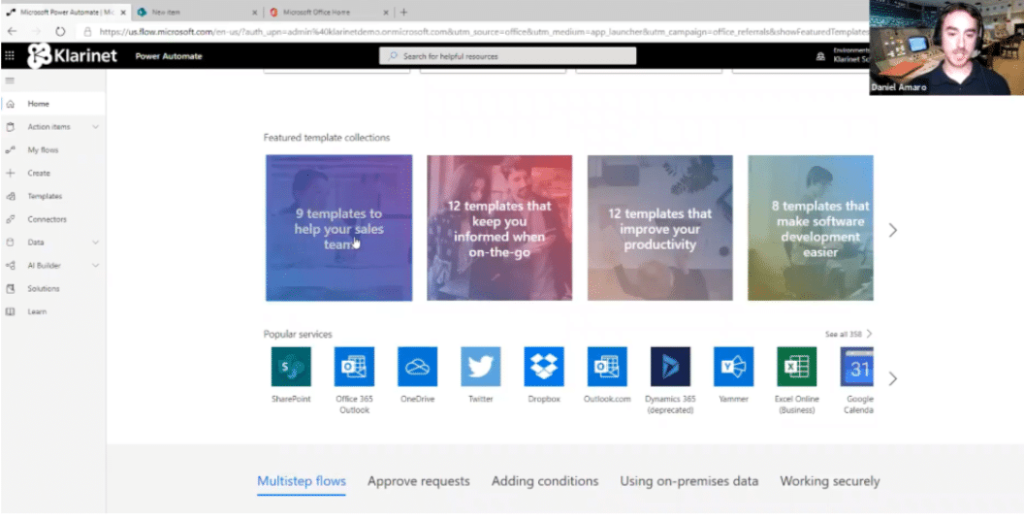
Why Should You Use Power Automate?
Power Automate is a great tool for data storage, reports, and process automation. As a user-friendly and business optimization tool, it allows you to replace manual and complex processes with automating business workflows. A good way to think about the Power Automate utility is that its purpose is to replace work that might take a week or a month into a few hours.
A crucial part aspect of a modern digital workplace is to create tools that strengthen and support individuals. Power Automate helps businesses tackle everyday activities more efficiently, and it provides employees a tremendous user experience. For example, it can collect data, approve off-cycle payrolls, organize meetings, automate emails, schedule content through social media, etc.
Ultimately, it is a better way to work less and do more. By transforming the tools that support productivity and empower people, we can transform your business.

Are you taking advantage of your Power Automate?
Klarinet Solutions has seen a lot of success in using Power Automate to make powerful, user-friendly internal applications that aggregate and display business data. If you want to hear the latest news, insightful hacks, or ways to leverage technology, contact us at 866.211.8191 or through email at info@klarinetsolutions.com.