Introduce Business Process Automation for Efficiency
Managing a business comes with many moving parts and decision-makers need to control several processes to ensure everything in the organization is operating efficiently. Especially if your business has interlinked systems like production processes and inventory, then you must think about customizing your digital technologies and introducing business process automation to create streamlined processes.
Are SharePoint Workflows Relevant for Business Process Automation?
Organizations that operate within SharePoint Online often use of SharePoint Workflows to get the job done. But things are changing with Microsoft’s end-of-life timelines for SharePoint 2013 Workflows. If your business is knee-deep in Microsoft business solutions, you should leverage Power Automate and its ability to deeply integrate with these systems.
Despite the retirement and depreciation of many workflow services, Microsoft remains committed to ongoing business process modernization within the Microsoft 365 Power Platform, making Power Automate and Power Apps the natural successors to SharePoint Workflows.
Transitioning Business Automation to Power Automate
With this in mind, the transition from SharePoint 2013 Workflows to Power Automate must be a priority. In order to prepare for the transition, it is important to follow a few clear-cut steps:
Step 1: Identify your current workflows using the SharePoint modernization scanner.
Step 2: Determine how these workflows are being used and whether they can be recreated in Power Automate.
Step 3: Carefully recreate those workflows in Power Automate.
Why Choose Power Automate to Streamline Business Processes?
Trust us when we tell you that Power Automate is here to stay. Not only is it compatible across various Microsoft 365 apps but can also be integrated with third-party connectors to support external apps like Google Docs, calendars, etc.
In addition, Power Automate is superior to classic SharePoint Workflows and creates better, more complex automation for SharePoint sites than the SharePoint Workflows in 2010 or 2013. It empowers businesses with a low code platform to achieve maximum productivity at a cost-effective rate while utilizing state-of-the-art digital technologies from Microsoft.
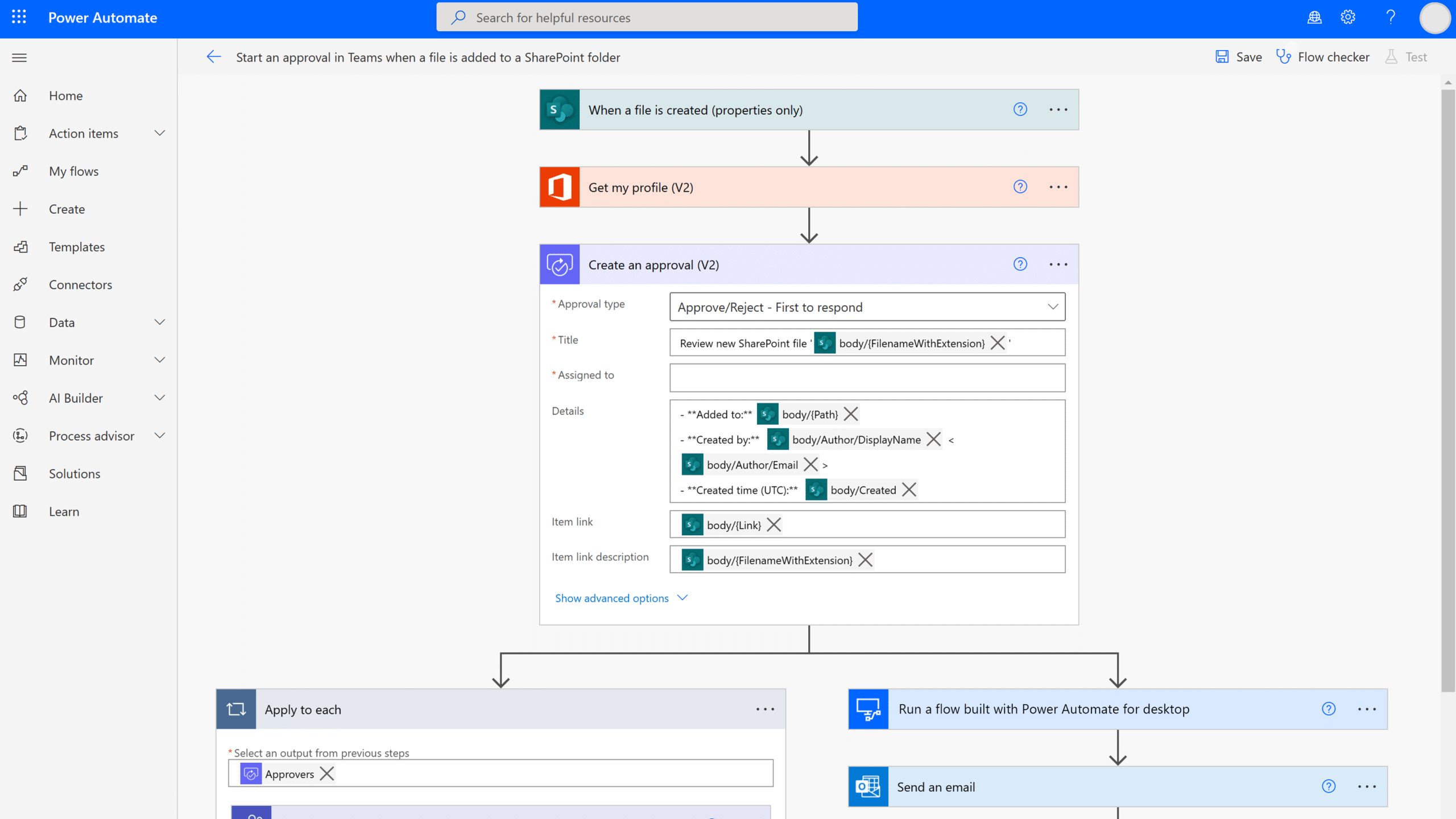
Power Automate enables organizations to take advantage of the following:
- Get Timely Alerts: One of the most common and widely appreciated use cases for Power Automate is its ability to send real-time notifications. This allows users to keep up to date with the progress of ongoing tasks and never miss any major events.
- Experience Seamless Integration: Power Automate allows you to transfer data to and from 250+ applications both within and outside the Microsoft 365 ecosystem. Instead of manually inputting data, you can create automated workflows between numerous applications.
- Reduce Costly Human Errors: The automation of repetitive tasks allows you to eliminate any human error from your business processes. This also contributes to improved productivity and efficiency as users are free to focus on other business operations.
- Make Data-Based Decisions: Power Automate also collects data based on your business processes and sends it back to you so that you can make informed decisions with the help of this accurate and well-presented data.
Business Process Automation Across Industries
No matter which industry you’re in, time is money! Therefore, streamlining processes for efficiency is a common goal for all business models. Let us look at how some industries can leverage Power Automate to simplify and optimize operations:
Manufacturing:
Power Automate supports manufacturing institutions through the automation of:
- Distribution and logistics workflows
- Data tracking and document processing
- Real-time order monitoring and inventory management
Healthcare:
Healthcare service providers can use Power Automate to automate:
- Patient registration and discharge process
- Staff onboarding and shift rotation coordination
- Billing and insurance claims
Banking & Financial Services:
These institutions can transform processes by automating:
- Loan application capture
- Accounts payable process
- Customer and employee data extraction
That is not all, whether you are in retail, customer service, oil and gas, or any other industry, Microsoft Power Automate is for you. Experience speed, efficiency, and savings with this powerful platform that boosts collaboration through its dashboards, apps, and automation availability within Microsoft Teams.
Modernize Business Process Automation with Digital Workplace Consultants
Avoiding the risk of human error and increasing efficiencies are every organization’s dreams. For that reason, business process automation becomes invaluable for digital workplaces. However, implementing the right platform and customizing it for automation can be tricky. You need to partner with a knowledgeable solutions provider to embark on this journey.
By choosing Klarinet Solutions, you are committing to the technological well-being of your organization and future-proofing your business against complex tasks. Industry experts at Klarinet approach business challenges with unique and modern solutions. Get in touch with Klarinet Solutions today and see how you can work smarter and increase ROIs with Power Automate.