Implement Features to Help Users be More Efficient
A digital workplace is only as good as its user experience, and an easy-to-use intranet is essential to its productivity. Now, everything in the digital workplace and intranet environment doesn’t require experts to step in. There are easily applicable features available across applications that you can implement to help your users be more efficient. One such feature is offered by Microsoft, which enables users to format list columns in Modern SharePoint lists and libraries, to empower complete organizations with better user experience.
There are three different formatting options available:
- Column Formatting
- View Formatting
- Form Formatting
In this post, we are focusing on column formatting. Column formatting on SharePoint Online is an excellent way to make your list or document library intuitive and visually appealing. You can utilize this capability to manipulate how your data is displayed. This can further help you apply conditional formatting or key performance indicators in your lists and libraries.
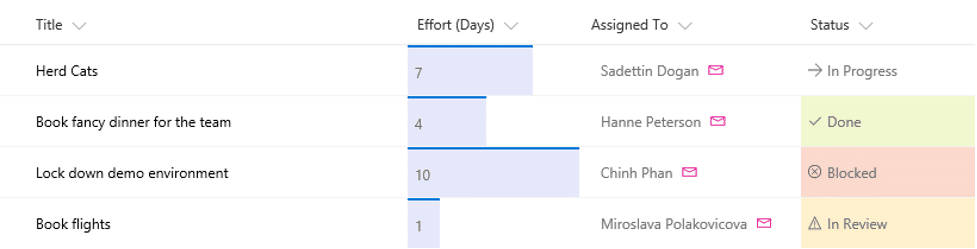
Modern SharePoint also leverages simple JSON (JavaScript Object Notation) objects, which will draw elements when a field is displayed and apply the styles as defined in your JSON object. Rest assured that column formatting does not change the data in the list or file, but only affects how they are displayed to viewers.
Is Column Formatting the Same as the Field Customizer?
SharePoint Framework Field Customizer and extensions to format columns are used to alter how lists appear, with the former being the more powerful alternative that utilizes custom code. SharePoint column formatting is quick, easy and can be widely applicable.The Field Customizer, on the other hand, is more useful in more complex scenarios.
Getting Started with Column Formatting
Here is how we can use column formatting in a SharePoint Online list:
- Click on a column header, select Column settings from the menu, and then click Format this column.
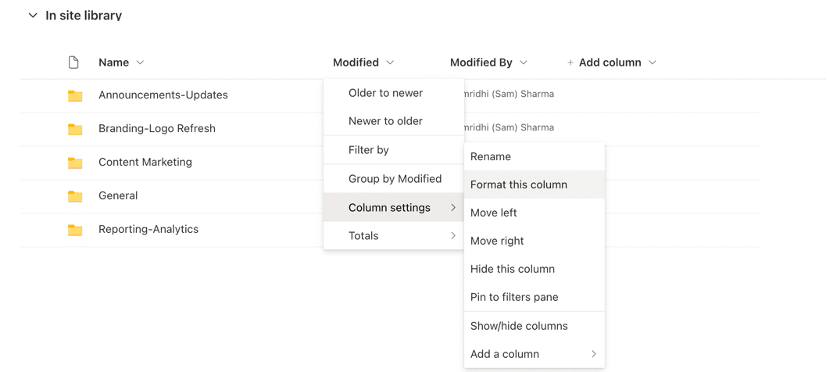
- Choose the column you would like to format and then select one of the formatting options available to you.
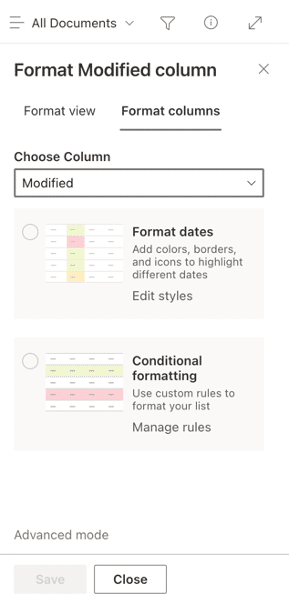
- Based on your selection, you can modify the rules of the field values to manipulate the appearance and background colors.
On top of the basic formatting method shown above, Microsoft also allows us to customize columns in SharePoint lists and libraries by using column formatting with JSON. By using JSON, we can format text, date, people, number, and choices field SharePoint list column types.
Embark on Your Modern Intranet Journey
Considering an intranet upgrade? Modernizing your intranet is one of the best things you can do to improve employee experience and performance. When your employees understand their role and feel connected to the business, they work faster, communicate better and deliver better work. Klarinet Solutions can help your organization do the same. We invest in customer relationships to understand and solve the digital workplace problems you face every day. Get in touch with our team of intranet experts today!